Story Space
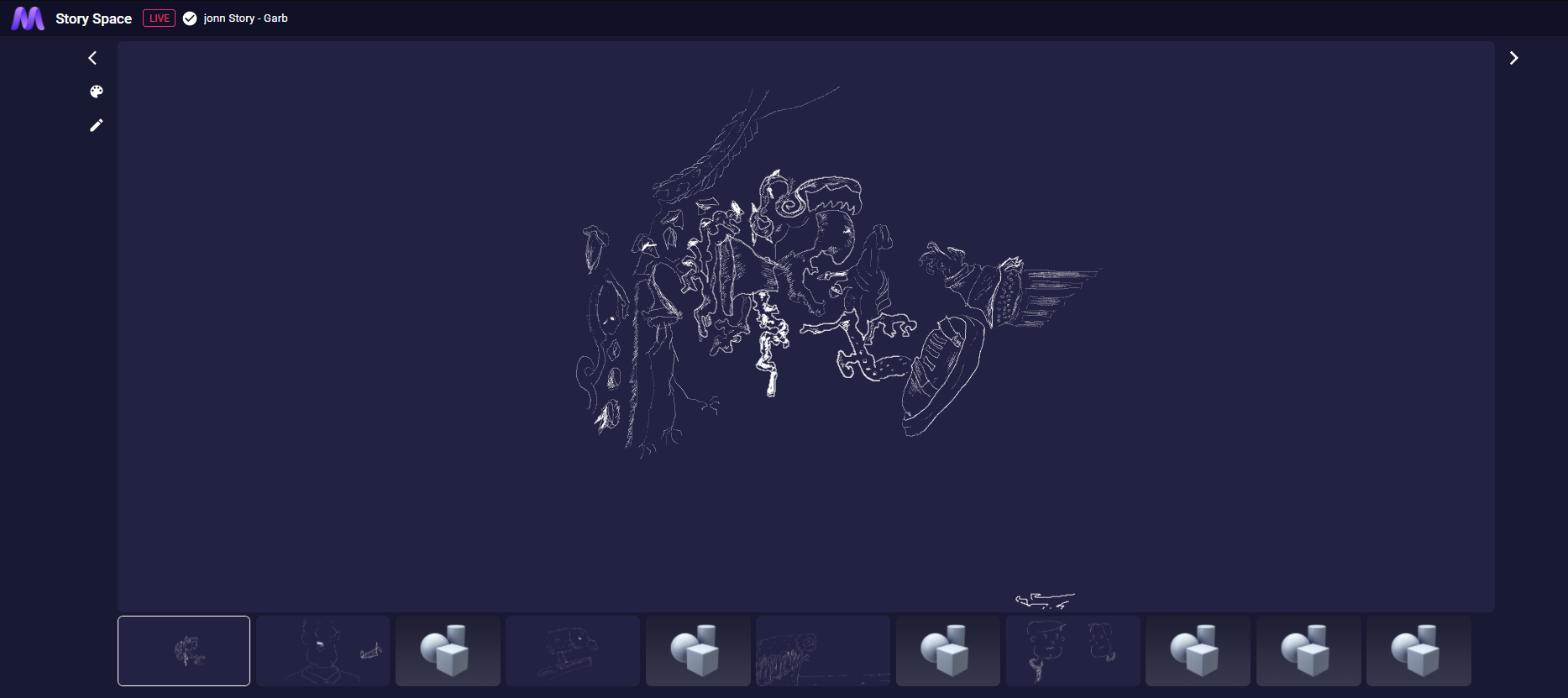
Massless Story Space gives you the power to draw your ideas into Space!
Whether using your trusted graphics tablet or mouse, you can express yourself and your ideas without the need to load up other 3D software.
This is especially useful for remote teaching, note taking, storyboarding, commenting on designs in Space, etc.
Icons
| Icon | Meaning |
|---|---|
 | Move perpsective 1 frame left |
 | Move perspective 1 frame right |
 | Color Pallet Icon |
 | Line Width Icon |
 | Line Width Slider |
 | Space has successfully synced |
Shifting the View
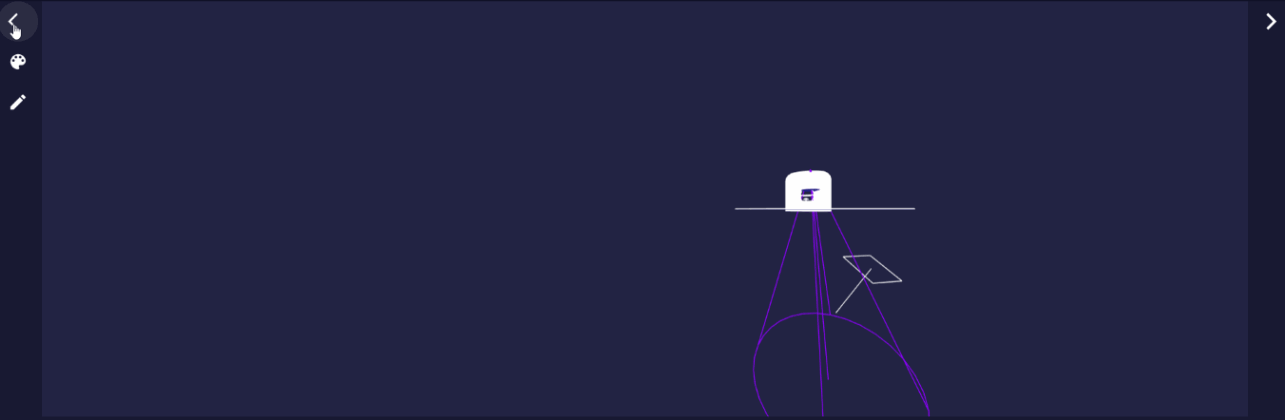
Pressing the left and right arrows, located either side of the canvas, shifts the view 1 frame horizontally.
Color Picker

Pressing the Color Pallet icon opens the color picker.
Line Size
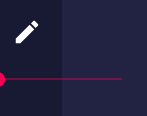
Pressing the Line Width icon brings up the slider. This is how you change the line width.
Your Collections
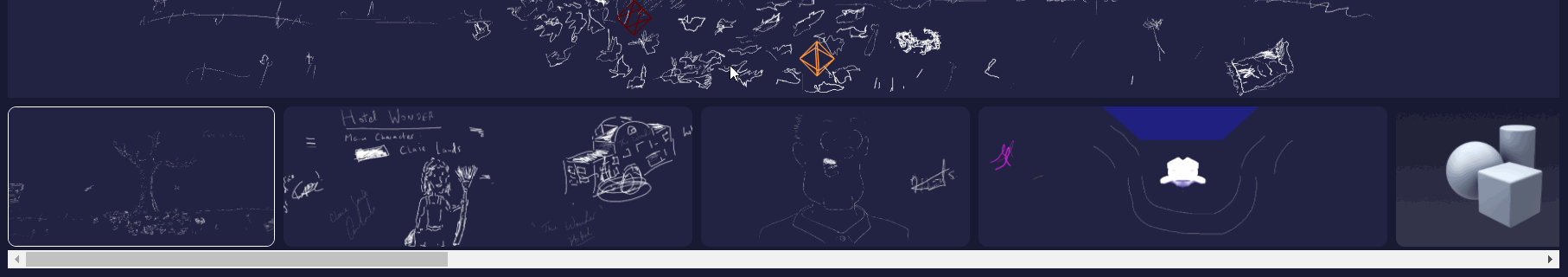
Each Space that you create is added to the Collection, located underneath the canvas.
The thumbnail image will update 10 seconds after the last line created.
Renaming the Space
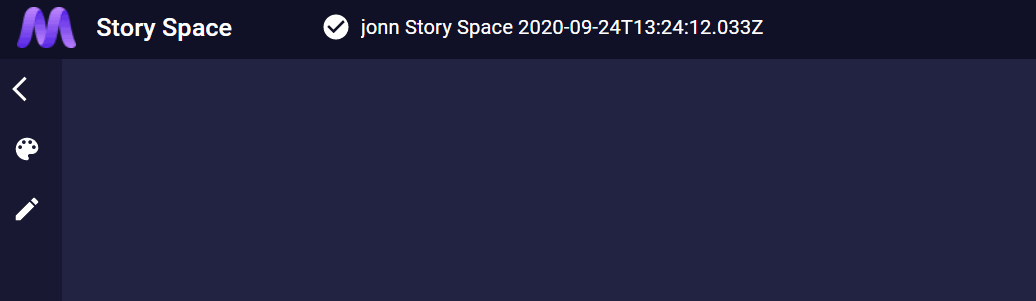
When you create a new Story Space it automatically gets titled with your username and the date + time it was created.
To rename the Space, simply click anywhere in the title and type in the new name.
The tick will reappear, signifying the change has succesfully updated the server.